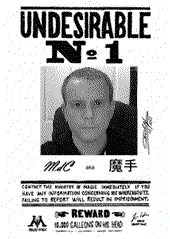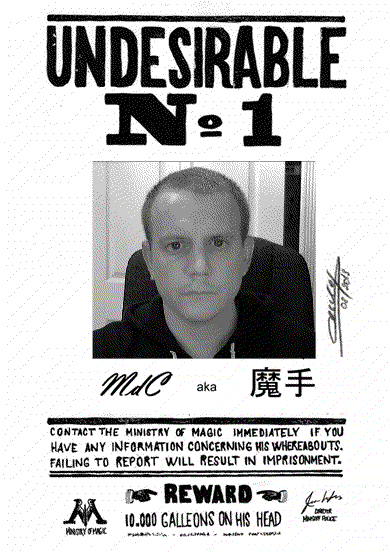Last week I noticed we had the option to use short videos in our Facebook profiles. This got me thinking about what might make a fun profile video; the best I could think of were those wanted posters from Harry Potter where the image moves.
I had some rare free time so I put on my headphones, stared at the screen and went into the zone for the next two hours. It took me a while but I was able to figure it out using software I already had – nothing really fancy either.
So how did I do it?
- Used my Logitech computer camera to record a short video
- Put the video into Windows Movie Maker and change it to black and white. You must save as a Windows Media Video File or else you cannot import the video in the next steps
- Download a picture of the wanted poster from the internet
- Put the picture into a picture editor – I use Macromedia Fireworks from way back in 2004. Cut out the center where you want your own picture to go and save as a PNG file. Saving it as a PNG keeps the hole in your picture.
- Open up Macromedia Flash. Resize the document to the size of the picture and import the picture – this goes on Layer 1
- Create another layer (2) and import your video into it.
- Make sure the picture (Layer 1) is on top, and then scale and position your video on Layer 2 so that just your head shows through the hole in the picture on Layer 1.
- Export as a GIF or AVI and done!